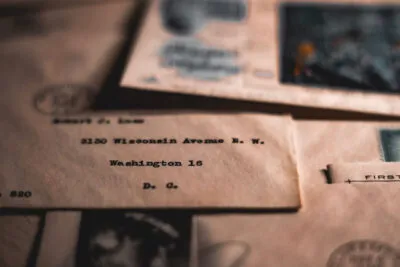- Originally Published on July 31, 2024
How to Remove Your Name From the Internet
Seeing your personal information spread across the internet can be a disturbing, violating experience. You’re not alone in wanting to take back control of your privacy and protect your online reputation.
At Minc Law, we’ve helped thousands of clients remove their names and sensitive details from the web. While completely erasing your digital footprint is nearly impossible, there are concrete steps you can take to dramatically reduce your online presence and guard against future exposure.
In this comprehensive guide, I’ll walk you through the most effective strategies for removing your name from the internet, including:
- Deleting old accounts and outdated content
- Opting out of invasive data broker sites
- Securing your active profiles and browser
- Requesting removals from search engines and websites
- Using legal tools to remove damaging content
- Adopting best practices to maintain digital privacy
Whether you’re looking to clean up search results before applying for a job, safeguard against identity theft, or mitigate the impact of online harassment, this guide will arm you with the tools and knowledge you need to take action. Let’s dive in.
The Data Broker Ecosystem
What Are Data Brokers And How Do They Get Your Information?
Data brokers are companies that collect, aggregate, analyze and sell individuals’ personal information. They scrape massive amounts of data from public records, social media profiles, online activity, and even retail loyalty programs. This data is then packaged into detailed consumer profiles that include your name, age, address, phone number, email, social profiles, political leanings, purchasing habits, and more. Brokers sell these profiles to advertisers, marketers, other businesses, and even individuals who can use your data however they wish.
Why Removing Your Info From Data Broker Sites Is Critical
Having your personal information available on data broker sites poses significant risks to your privacy and security. It enables advertisers to relentlessly target you, exposes you to spam and scams, and even leaves you vulnerable to doxing (malicious publication of your private details), identity theft, and stalking if it falls into the wrong hands. Many people don’t realize these sites exist or that their info is on them. Removing yourself from data brokers is a crucial first step to regaining control of your online presence.
How To Locate Your Profiles On Popular Data Broker Sites
There are hundreds of data brokers out there, but some of the most prominent ones include:
- Spokeo
- Whitepages
- MyLife
- Intelius
- BeenVerified
- Radaris
- PeekYou
- Instant Checkmate
- PeopleFinders
To find out if a broker has a profile on you, go to their website and search for your name, phone number, and email address. Many have a free preview that will confirm if they have some of your info. Jot down the broker names and URLs where you find your info so you have a checklist to work from.
Step-By-Step Instructions For Opting Out Of Major Data Brokers
Once you’ve identified the brokers that have your info, you’ll need to go through their opt-out process one by one to remove it. This typically involves:
- Finding the broker’s opt out page. Look for links in the footer that say something like “Do not sell my info” or “Opt out.” You may need to dig around in their Privacy Policy.
- Filling out an opt-out request form with your name, email, and other requested details. Some require you submit a photo of your driver’s license to verify your identity.
- Waiting for confirmation and checking back. Brokers are legally required to process requests within 45 days. Set a reminder to check that your info has actually been removed after this window.
The exact steps vary for each broker. For example, to opt out of Whitepages:
- Go to their Privacy Center at www.whitepages.com/privacy/opt-out.
- Enter the URL of your Whitepages profile and your email address.
- Click “Remove this info.”
- Click the confirmation email and wait 24 hours.
It’s a time-consuming process to do this for every broker. Skip to the Tools section below for resources to help streamline the process.
Deleting Unused Accounts and Outdated Content
Why Old Accounts And Posts Can Tarnish Your Online Reputation
Inactive accounts on platforms you no longer use can show up in your search results with outdated or embarrassing posts and photos. This old content can paint an inaccurate picture of who you are today to employers, colleges, clients, and anyone else Googling you. Deleting these digital relics is an important step to tidying up your online presence.
How To Track Down Defunct Accounts And Profiles Using Email Searches
Over the years, you’ve likely signed up for dozens of different online accounts that may still be out there floating around. To track them down:
- Search your email inbox for phrases like “confirm your account,” “new account,” “verify email,” and “welcome to.” This will surface old sign-up and welcome emails.
- Click “Forgot password” on those sites if you don’t remember your login credentials. You can reset the password as long as you still have access to that email account.
- Make a list of the accounts you want to delete, starting with those you no longer use or that have the most sensitive/embarrassing content.
Step-By-Step Instructions For Deleting Accounts On Common Platforms
On most social platforms, like Facebook, Twitter, and LinkedIn, you can deactivate your account in just a few clicks by going to your account settings and privacy, and looking for the “Deactivate account” option at the bottom of the page.
Other platforms may have a more complex cancellation flow where you have to submit a request reason and/or confirm via email that you really want your account deleted.
Some, like Instagram, may give you options to disable while still preserving your communications data, or permanently delete everything.
Before deleting, consider downloading an archive of your data and preserving any content you may want to save before it’s permanently lost.
What To Do If You Can’t Access An Old Account
If you’ve lost access to the email account associated with a profile you want to delete and can’t reset the password, you still have options:
- Contact the platform’s customer support and explain that you no longer have access to that email account. They may accept alternate forms of identity verification.
- Set up a new account and report the old one as an impersonation of you. Many platforms will remove reported impersonation accounts.
- As a last resort, do what you can to remove any links or references to that forgotten account so it’s less visible in your search results. You may not be able to fully delete it, but you can minimize its presence.
Removing Your Name From Search Engines
How Your Info Ends Up In Search Results And Why It Matters
Search engines like Google constantly crawl and index publicly available webpages to populate their results. If your name appears on a website, forum, news article, or even public record, it can end up in search results when someone looks you up.
Having negative, irrelevant, or embarrassing pages associated with your name can seriously impact your reputation, both personally and professionally. Even if the information is misleading or outdated, most people don’t look beyond the first page of results when forming an opinion.
Using Google’s Removal Request Tools For Sensitive And Outdated Content
Google offers several ways to request removal of sensitive personal information and outdated content from its search results:
- Removing personally identifiable information (PII): Google will remove confidential government ID numbers, financial and medical information, and explicit personal images shared without consent. Use their removal request form for these sensitive information types.
- Removing outdated content: Google also offers a tool to remove:
-Pages that no longer exist
-Dead links that return errors
-Content that’s been updated on the source website
-Cached content that’s no longer serving a purpose - Removing content in accordance with legal requirements: Google is obligated to hide certain types of content, like DMCA copyright violation notices, court-ordered removals, and revenge porn. If you have a legal basis for removal, you can submit requests here.
Remember, Google will only remove content from its own search results. The content will still exist on the source website unless you can get the webmaster to remove it there. Google also tends to be conservative with takedowns and values preservation. They may deny requests they see as attempting to censor non-sensitive information of public interest.
What To Do If Google Denies Your Removal Request
If Google rejects your request, you still have options:
- Appeal the decision: Click the “learn more” button in your decision email to get to an interface where you can resubmit your request. Clarify why you believe it meets Google’s requirements and provide any additional evidence you didn’t initially include.
- Ask the website owner: Reach out to the site owner or publisher directly using the contact information on their website. Calmly explain how the content is harming you and request they modify or remove your name and personal details. Many publishers will work with you if you’re polite and have a compelling reason.
- Take legal action: If you have grounds under defamation, harassment, or privacy laws, you can file a lawsuit against the content owner. The court can issue an injunction for removal. Google usually honors court order removals if you submit the order.
- Suppress the unwanted result: If all removal attempts fail, you can try to push the negative result off the first page of your search results through online reputation management (ORM) techniques. This involves creating and optimizing new, positive web content to outrank the negative. We’ll cover more ORM strategies later.
The Limitations Of Removing Content From Search Engines
It’s important to understand that removing a result from Google or other search engines doesn’t completely eliminate it from the internet. The content will still exist on the source website unless you can get it taken down at the root. People may still find it through other mechanisms like direct site searches and backlinks.
Search engine removals are a good tactic for reducing unwanted content’s visibility and making it harder to find your personal information. But for the most sensitive content, you’ll want to pursue website-level removal and user stricter privacy controls on your end.
Securing Your Online Presence
Even if you clean up your old accounts and remove your info from data brokers and search engines, new data leaks can occur if you’re not careful. Hacks, data breaches, accidental public posts, and screenshots can expose your private information all over again.
Securing active accounts that you still use is critical for protecting your ongoing privacy. Think of it like installing a security system for your house. You want to make it as difficult as possible for intruders to get in.
How To Create Strong, Unique Passwords And Enable Two-Factor Authentication
Using the same weak password across multiple accounts is like leaving your doors unlocked. If a hacker cracks it on one account, they can access all the others.
Two key steps for better login security:
- Use strong, unique passwords for every account. The most secure passwords:
-Are at least 12 characters long
-Include a mix of upper and lowercase letters, numbers, and symbols
-Avoid obvious substitutions or dictionary words
-Are different for each account - Enable two-factor authentication (2FA) whenever possible.
This adds a second identification step, like entering a code from your phone or email, to prevent unauthorized access even if someone has your password. Most major platforms offer 2FA in their security settings.
Best Practices For Social Media Privacy Settings
Social networks share a lot of your data by default to serve advertisers. Tighten your settings to limit what’s public:
On Facebook:
- Set your profile to private so only friends can see your posts and photos
- Disable the public visibility of your friends list, interests, and places you check into
- Review apps and websites connected to your Facebook and revoke access for any you no longer use
- Opt out of face recognition and ad targeting based on data from partners
On Instagram:
- Make your account private so you have to approve new followers
- Don’t add your birthday, phone number, or email to your bio
- Be selective about which third-party apps you allow to access your account
On LinkedIn:
- Set your connections to private so competitors can’t poach them
- Hide your activity feed updates about profile changes
- Opt out of data-sharing settings for partner advertising and insights
On Twitter:
- Protect your tweets so only approved followers can see them
- Disable discoverability by email and phone number
- Uncheck boxes for data-sharing with business partners and advertisers
Essential privacy tools like VPNs, encrypted messaging apps, and password managers
In addition to basic account settings, using privacy tools adds an extra layer of protection:
- Virtual Private Networks (VPNs) like NordVPN and ExpressVPN hide your IP address and encrypt your internet traffic so no one can spy on your online activity, even on public WiFi.
- Encrypted messaging apps like Signal and Telegram secure your chats and calls so no one can intercept them. They also offer self-destructing messages.
- Password managers generate and remember strong passwords for all your accounts in an encrypted vault. They can also alert you if any of your accounts have been involved in a known data breach.
- Privacy-focused browsers like Brave and DuckDuckGo block web trackers and don’t save your search history by default.
Strategies For Maintaining A Low Digital Footprint Over Time
Staying vigilant is key for keeping your name and info from spreading online again over time.
A few long-term privacy best practices:
- Google yourself regularly and set up alerts for your name so you can quickly address any new instances that pop up.
- Don’t reuse old usernames and email addresses that you’ve already removed from data brokers. Generate new ones for each account.
- Use burner phone numbers and alias emails when signing up for non-essential accounts to avoid linking them to your real identity.
- Opt out of data-sharing whenever possible when creating new accounts. Don’t volunteer extra information that’s not required.
- Keep your social media posts generic. Avoid mentioning specific locations, dates, personal details that make you easier to profile.
- Ask family and friends not to post photos of you or tag you without permission.
- Be extremely cautious about sending sensitive material through digital channels that can be saved without your knowledge.
Guarding your online privacy is an ongoing process, but developing good habits and using the right tools can minimize your risk over time. Think before you post and share.
Legal Options for Removing Damaging Content
If you’ve exhausted all other removal options and still can’t get damaging content about you taken down, it may be time to consider legal action as a last resort. This is most applicable for false, harassing, or confidential content that severely impacts your reputation, safety, or privacy. Examples could include:
- Defamatory blog posts or articles making provably false and damaging statements about you
- Doxxing posts revealing your home address, financial accounts, and other private info
- Revenge porn shared by an ex-partner without your consent
- Deepfake porn videos depicting you in explicit content you never participated in
- Hate speech and death threats targeted at you on forums and social media
If the perpetrator is anonymous, you can file a “John Doe” lawsuit and subpoena online platforms for the user’s identity to name them as a defendant. Most platforms will comply with properly filed subpoenas in these cases.
Note that suing for online content removal can be expensive, time-consuming, and emotionally draining. There’s also a risk of the Streisand Effect drawing even more attention to the content you’re trying to remove. Exhaust all other removal options first and consult with an experienced internet attorney about the legal merits and potential risks of your case before proceeding.
How Copyright Law And DMCA Takedown Notices Can Aid Content Removals
If you own the copyright to photos, videos, or other content someone has posted of you online without your permission, you may be able to use a DMCA takedown notice to get it removed. This formal legal notice informs the platform hosting the content that it violates your copyright and must be taken down or the platform itself could be liable.
The process typically involves:
- Documenting your ownership of the content and the unauthorized use
- Identifying the specific URLs where the infringing content appears
- Drafting a notice that includes all required elements under DMCA law
- Sending it to the platform’s designated DMCA agent as listed on their site or the US Copyright Office’s directory
Law-abiding platforms will promptly remove the content to avoid liability. If they don’t, you can sue them for contributory infringement. DMCA notices aren’t an appropriate tool if you’re in the photo but don’t own the rights to it or for non-copyrightable information like your name and address. But for your original content, it’s a powerful removal method.
The Pros And Cons Of Pursuing A Defamation Lawsuit
If someone has posted verifiably false and malicious statements about you online, you may have grounds for a defamation lawsuit. To win your case and secure an enforceable court order for removal, you’ll need to prove:
- The statement is demonstrably and objectively false
- It was published or communicated to a third party
- It clearly identifies you as the subject
- The speaker acted negligently or with actual malice in making the false statement
- It caused you material or reputational harm
Defamation lawsuits can be powerful for getting the offending content removed, recovering monetary damages, and deterring the poster from continuing their attacks. It’s a way to defend your reputation when the accusations are blatantly untrue.
However, there are also notable downsides to suing for defamation:
- High costs of legal fees, often tens of thousands, with no guarantee of winning
- Slow court timelines, often 1-3 years to get to trial
- Risk of drawing more attention to the accusations and enshrining them in court records
- Possibility of an unsympathetic judge or jury siding with the defendant
- Difficulty enforcing removal if the site is hosted overseas and outside US jurisdiction
- Likelihood of being sued back for defamation by the defendant
- Intense emotional toll and time drain of prolonged litigation
Defamation suits make sense when the attacks are severe, causing significant harm, and you’re confident you can prove your case. But given the drawbacks, they shouldn’t be treated as a first line of defense for content removals.
How A Court Order Can Compel Stubborn Websites To Remove Your Info
A court order is an official command from a judge that certain parties must take the actions outlined, such as removing specific web pages, within a set deadline or face legal penalties for contempt of court. Most reputable websites and platforms will promptly comply with court orders to avoid deeper legal entanglements.
You can obtain court orders for content removal through:
- Winning a defamation or copyright infringement lawsuit at trial
- Petitioning for a temporary restraining order or preliminary injunction while a lawsuit is pending
- Obtaining a default judgment if the defendant fails to show up to court
- Negotiating a consent order where both parties agree to a set of binding legal terms
A major benefit of court orders is they create an enforceable legal remedy against even the most uncooperative sites and posters. They leave no room for the platform to reject your removal request based on their own judgment calls. And if the platform fails to comply, you can file a contempt motion to have them fined or their assets seized.
The main challenge is that obtaining a court order requires you to file a formal lawsuit, which again, comes with high costs, long timelines, and uncertain outcomes. Court orders are a powerful tool for extreme cases but usually aren’t the most efficient first step.
Working With An Experienced Attorney To Explore Your Legal Options
Given the complexities of internet law and the high stakes of filing a formal lawsuit, it’s crucial to consult with an experienced attorney to assess your unique situation and recommend the most appropriate legal strategy before taking action. A good internet lawyer can help you:
- Evaluate the legal merits and risks of various removal options like defamation lawsuits, copyright notices, subpoenas, and court orders
- Identify key evidence and craft compelling arguments for your case
- Assess potential damages and recovery you could claim
- Comply with all necessary pre-suit notice requirements and filing procedures to avoid missteps
- Locate and serve anonymous defendants to get them into court
- Negotiate with opposing parties and their counsel to achieve your desired outcomes
- Pursue contempt and enforcement measures if needed to execute on judgments
Look for an attorney or law firm with deep expertise in issues like defamation, content removal, DMCA law, and online harassment. Ask about their track record of success with cases like yours. The right legal counsel can make all the difference in quickly and effectively leveraging the law to protect your online privacy and reputation.
Reclaiming Your Online Privacy with Minc Law
Taking control of your online presence is an ongoing process, but the steps outlined in this guide can significantly reduce your digital footprint and protect your privacy. By opting out of data brokers, deleting old accounts, securing active profiles, and leveraging legal strategies when necessary, you can minimize the amount of personal information available about you online.
At Minc Law, we understand the challenges of maintaining privacy in our digital age. As a nationally recognized law firm specializing in online defamation, harassment, and privacy protection, we’ve helped thousands of clients across the U.S. and globally take back control of their online presence.
Our experienced attorneys can assist you with:
- Identifying and removing negative content from websites, social media, and search results
- Pursuing defamation lawsuits and obtaining court orders for stubborn content removals
- Issuing DMCA copyright takedown notices for unauthorized use of your images and videos
- Filing John Doe lawsuits to uncover the identity of anonymous online attackers
- Sending demand letters and negotiating with websites and content posters
- Obtaining restraining orders against online and offline harassers
- Developing a comprehensive strategy for rebuilding and protecting your online reputation
We understand the urgency of your situation and the emotional toll online attacks can take. That’s why we prioritize rapid, efficient solutions tailored to your unique needs. Our attorneys combine aggressive legal tactics with the latest in online investigation techniques to quickly identify perpetrators and remove damaging content at the source.
In addition to our vast experience in internet defamation and harassment, Minc Law also offers industry-leading content removal services, online investigation services, and digital risk protection services.
We can help you:
- Monitor the internet 24/7 for new mentions of your name and personal information
- Identify and remove your data from 100s of people-search sites and data brokers
- Secure your social media accounts and remove impersonator profiles
- Optimize your online privacy settings and advise best practices
- Suppress negative search results with positive content and SEO tactics
Minc Law is here to be your partner in reclaiming your online privacy and protecting your digital assets and reputation. The goal isn’t perfection – it’s peace of mind. With our experienced team on your side and a proactive approach, you can navigate our digital landscape with greater confidence and security.
Don’t let online attacks and privacy violations control your life. Contact us today to discuss your options and start taking back control. Call (216) 373-7706, fill out our online contact form, or chat with a live representative to schedule your initial, no-obligation consultation. Together, we can develop a tailored action plan and start restoring your online presence.
Get Your Free Case Review
Fill out the form below, and our team will review your information to discuss the best options for your situation.
This page has been peer-reviewed, fact-checked, and edited by qualified attorneys to ensure substantive accuracy and coverage.