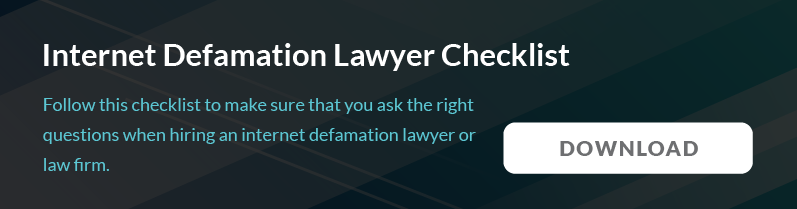- Originally Published on April 24, 2022
What to Do If You Are the Target of LinkedIn Defamation
LinkedIn is a powerful tool for business owners and professionals. It can be used to make valuable connections, find jobs, and learn new information. However, it can also be a place where people post defamatory statements about other individuals, businesses, and professionals.
If you are the target of LinkedIn defamation, we recommend taking the following actionable steps:
- Do NOT respond to the defamer,
- Do NOT take extreme action,
- Preserve and save the defamatory content by using a screenshot tool or preservation software,
- Report the defamatory content, profile, or conversation via one of LinkedIn’s various reporting procedures,
- Block the user behind the offending profile,
- Send evidence preservation letters, and
- Work with an experienced internet defamation attorney to pursue legal action.
At Minc Law, we have considerable experience removing defamatory comments, posts, and profiles from social media platforms like LinkedIn. We work quickly and efficiently to remove harmful content without attracting any more unwanted attention, so our clients can move on with their lives.
In this article, we will discuss what to do if you are defamed on LinkedIn and how to protect your reputation online. We will start with a look at how you can respond if you are the target of LinkedIn defamation.
Let us help. Contact us for a free consultation with an intake specialist to help you explore your removal options and craft an effective strategy.Are you the target of defamation?
Responding to LinkedIn Defamation
We generally advise against responding to defamation on LinkedIn. Before taking any action, it is best to consult with a legal professional. If you decide that responding is your best strategy, here are some pointers on how to respond to LinkedIn defamation:
- Remain calm and do not panic,
- Do not get defensive or use insults,
- Do not respond in all CAPS,
- Keep your response short and sweet,
- Do not let yourself get drawn into an online battle.
Who is Typically at Risk of LinkedIn Defamation?
While anyone can be the victim of online defamation, some groups are at higher risk. These include business owners, professionals, public figures, and celebrities.
If you fall into one of these categories, it is crucial to be extra vigilant about monitoring your online reputation. But, if you follow our tips and recommendations, you may be able to protect yourself from defamatory attacks.
How Should I Respond to Defamation on LinkedIn?
Remain Calm
Take a deep breath, take a step back and remain calm. You do not want to draft a response in the heat of the moment and risk making the situation worse. Take a walk or wait a day or two before posting a public response to the defamation.
Do Not Get Defensive
Your first instinct may be to defend yourself, but this does not always come across well in an online forum. If you are planning on taking legal action, your attorney will most likely recommend that you do not try to defend yourself online.
Do Not Use Insults
If you choose to respond, do not use insults. This can make you look bad. It is best to take the high road in situations like these.
Do Not Respond in All CAPS
Responding in all CAPS is the online equivalent of yelling. Writing in all CAPS can come across as aggressive and demanding, which is not the best way to handle the situation.
Keep the Response Short & Sweet
Your response should be short and sweet. If you include too much information, you may provide more opportunities for the person to attack you and post more unflattering or false content. You also do not want to engage in a lengthy and public online debate.
Do Not Get Pulled Into an Online Battle
Avoid engaging in an online battle with the person defaming you. If they do not react well to your first response, it is best to let it go and explore other options.
What to Do If You Are Being Defamed on LinkedIn
If you are the target of defamation on LinkedIn, we recommend taking the following steps:
- Do NOT respond to the defamer,
- Do NOT take extreme action,
- Preserve and save the content,
- Block the user,
- Send evidence preservation letters, and
- Work with an internet defamation attorney to pursue legal action.
Do NOT Respond to the Defamer
If you are being defamed on LinkedIn, your initial impulse may be to retaliate against your aggressor. We recommend stepping back and taking a deep breath.
A rebuttal may result in more criticism and draw attention to you and the content, resulting in a social phenomenon known as the Streisand Effect. Responding to an attack can worsen a situation and open you up to legal liability if you start publishing false statements against your attacker.
Before responding to the offender, we recommend consulting a defamation lawyer. If you feel compelled to reply, please see our guidance on responding to LinkedIn defamation.
Do NOT Take Extreme Action
We recognize how difficult online defamation can be, but there are ways to deal with it professionally. No matter what, do not hurt yourself or others over social media defamation. Nothing on the internet is worth causing harm to yourself or another, and more effective remedies are available.
If you are experiencing suicidal thoughts, please call the National Suicide Prevention Lifeline at 800–273–8255 to talk to someone who can help.
Preserve & Save the Content
A defamatory statement may be deleted at any time by either the author or the platform, so preserving a copy is critical. If you want to file a defamation lawsuit over LinkedIn defamation, you will need evidence.
To preserve the defamatory statements, use a screenshot or preservation software like VisualPing or PageVault to copy the post, photo, or video. In addition to screenshotting the defamatory statements in question, we recommend screenshotting or copying the URL of the post or profile behind the content.
Without evidence of defamation, you do not have a case.
Block the User
After you have preserved the defamatory material, you should consider blocking or removing the user who is defaming you. Blocking them from seeing or interacting with your profile can reduce your mental distress and bring added peace of mind.
Send Evidence Preservation Letters
If you are the target of an anonymous poster or defamation, you may be able to ask the hosting platform, website, and internet service provider (ISP) to preserve all information about the accounts in question. Otherwise, the data could be deleted in their regular course of business.
If you are unsure about sending an evidence preservation letter to the platform where the defamatory content is hosted, we recommend reaching out to an experienced internet attorney to assist.
Contact an Experienced Internet Defamation Attorney
Finally, reach out to an experienced internet defamation attorney to discuss your case. An attorney can walk you through your options and explain whether or not you have a valid and actionable claim for defamation.
Experienced internet attorneys can help you file suit, identify anonymous perpetrators behind the defamatory content, and obtain court orders and other injunctive relief to remove the offending material.
Internet defamation attorneys may also have experience working with the platform at hand and their legal counsel to facilitate the removal of content.
Where Should You Report LinkedIn Defamation?
To report defamation to LinkedIn, there are different procedures and avenues depending on the nature of the defamatory content.
How to Report a Conversation
- Click the Messaging icon at the top of your LinkedIn page,
- Select the message from the list on the left-hand side,
- Click the three dots (More Icon) in the top right of the conversation thread and select the flag (Report this conversation),
- Select the reason you are reporting this conversation from the Why are you reporting this? menu and follow the prompts,
- Then, click Submit to proceed with reporting the conversation.
How to Report a Post or Comment
- Click the three dots (More Icon) in the right corner of the post,
- Click the flag (Report this post),
- Select the applicable reason you are reporting this post from the Why are you reporting this? pop-up window and then follow the prompts,
- Then, click Submit to proceed with reporting the post.
How to Report a Profile Video
- Click the three dots (More Icon) in the right corner of the video when viewing it,
- Click Report,
- Select the applicable reason you are reporting this video from the Why are you reporting this? pop-up window and then follow the prompts,
- Then, click Submit to proceed with reporting the post.
How to Report Someone You Do Not Know
- Click the My Network icon at the top of your LinkedIn homepage,
- Click Ignore to remove the invitation without accepting it,
- Click I don’t know this person in the pop-up window in the bottom left corner of your screen.
How to Report a Fake Profile
- Find the profile you wish to report
- Click the More icon and select Report/Block
- Select the appropriate action from the What do you want to do? pop-up window and follow onscreen instructions.
- Click Submit.
After you report another user’s content, they will not be notified of who reported them. However, once you report the content, you will no longer be able to see the content that you reported.
After the content is reported to LinkedIn, their team will review it and potentially take additional measures such as giving the author a warning or suspending the account if the content violates their terms of service. In some cases, you may receive more information regarding the outcome by email.
What is LinkedIn’s Harassment & Defamation Policy?
While most social media platforms like LinkedIn do not have a specific defamation policy, many have terms of service prohibiting harassment.
LinkedIn’s Professional Community Policies outline their policies regarding user interactions. LinkedIn wants its users to be safe, trustworthy, and professional.
According to their Community Policies, LinkedIn wants users to report anything unsafe, untrustworthy, or unprofessional. LinkedIn also reserves the right to limit the visibility of certain content or remove your profile entirely if you violate their Community Policies.
LinkedIn offers its users a way to report harassment (including sexual harassment), threats, and abuse to their team.
If you are being harassed or have a safety concern, use this contact form to report it to LinkedIn.
If you would like to report another LinkedIn user for harassment or other inappropriate behavior that makes you feel uncomfortable, follow these steps to report the behavior:
- Click the three dots (More Icon) in the upper right corner of the message or post or on the right side of the comment.
- Click Report this post or Report.
- When prompted with Why are you reporting this? Select Harassment.
Providing Evidence for Legal Action After Defamation on LinkedIn
To take legal action over defamation on LinkedIn, the most important thing you need to do is provide evidence of the defamation. If you do not have evidence, then you do not have a case. We recommend preserving and saving the content immediately after the defamation occurs.
To do this, save or copy the defamatory statements by taking a screenshot, printing a hardcopy, or using preservation software like PageVault to capture the post or defamatory comment. As mentioned above, make sure to preserve a copy or take a screenshot of the URL or profile behind the content.
Be sure to save copies of all other relevant documentation that you think may be helpful in your defamation case.
Once you have your evidence saved, talk with an experienced defamation attorney about your legal options.
What Qualifies as Online Defamation?
Online defamation, also known as defamation of character, is defined as a false and unprivileged statement published online that injures someone’s reputation. There are two key types of defamation: libel and slander. Libel is a defamatory statement that is written, while slander is a defamatory statement that is spoken.
A false or harmful post or statement publicly posted on a blog, online review site, social media, or even on an obscure website can qualify as online defamation.
What Are the Requirements for Proving Online Defamation?
In most states, a plaintiff must prove the following four elements to have an actionable online defamation claim:
- The defendant made a false statement about the plaintiff,
- The defendant communicated the false statement to a third party,
- The defendant acted with at least a negligent level of intent, and
- The defendant’s false statement and communication to a third party caused damage to the plaintiff.
A False Statement of Fact About the Plaintiff
The first requirement is relatively straightforward. Someone must have made a false statement or assertion of fact about you or your business to have an actionable defamation claim.
A false statement is objectively untrue and not a matter of opinion. Additionally, a false statement must identify the plaintiff or be reasonably understood to refer to the plaintiff.
Communicated to a Third Party
Secondly, the false statement must be communicated or published to a third party. Generally, statements posted on social media, in online search results, and on other public online forums are presumed to be communicated to and read by third parties.
False statements that are only heard or read by the plaintiff and publisher will not give rise to an actionable defamation claim.
Fault Amounting to At Least Negligence
Typically, a plaintiff must prove that the defendant communicated the statement with at least a negligent level of intent. This means that they were careless when they made the statement and did not bother to determine whether their statement was actually true.
Negligence is the standard in defamation cases involving private figures and issues. When defamation lawsuits involve a public figure or a matter of public concern, plaintiffs must prove that a defendant acted with actual malice or reckless disregard for the truth when communicating the slander.
A defendant will be found to have made defamatory statements with actual malice when they make it with knowledge of its falsity or with ill will and spite towards the plaintiff.
Damage to the Plaintiff’s Reputation
Finally, the plaintiff must prove that their reputation has been damaged as a result of the defamation. Damage to a person’s reputation can range from physical and mental symptoms to economic losses (lost income).
What is Defamation Per Se and How is It Related to LinkedIn Defamation?
Defamation per se, also known as libel per se or slander per se, is a legal term that refers to defamation that is so inherently harmful and bad that it is presumed to have caused reputational damage to the plaintiff without the need for any additional evidence.
In cases of defamation per se, plaintiffs often do not need to prove the fourth element required for a valid defamation claim – damages.
In most states, a statement must fall within one of the following categories to be considered defamatory per se:
- Statements charging the plaintiff with having committed a punishable crime,
- Statements imputing the plaintiff suffers from a loathsome disease such as a sexually transmitted disease or leprosy,
- Statements indicating the plaintiff has engaged in sexual misconduct and is unchaste, and
- Statements that the plaintiff has acted improperly in their trade, profession, business, or occupation.
On LinkedIn, defamation per se is likely to take the form of accusations of professional misconduct. If someone accuses you of behaving improperly in your career or business on LinkedIn, you may have a claim for defamation per se.
Tips for Pursuing Legal Action After Being Defamed on LinkedIn
To effectively and strategically pursue legal action after being defamed on LinkedIn, we recommend taking the following steps:
- Before contacting a legal professional, preserve a copy of the defamatory content by taking a screenshot or using preservation software like PageVault or VisualPing.
- Do not respond to the defamation.
- Gather all relevant evidence, such as a list of witnesses and proof of damages to your reputation (e.g., lost income).
- Consider hiring a public relations firm to help repair your online reputation.
- Consult with an internet defamation attorney to determine the best strategy for legal action.
Can I Sue LinkedIn For Online Defamation?
No, generally, you cannot sue LinkedIn for defamation that occurs on their platform. In the United States, The Communications Decency Act (CDA) Section 230 prohibits one from suing hosting platforms like Google and LinkedIn for content posted by third parties, unless an extremely narrow exception applies.
Specifically, Section 230 of the Communications Decency Act makes internet service providers immune from lawsuits based on content published by third parties using their service.
For example, if someone posts a fake Google Review about your business that is defamatory, you generally cannot sue Google for defamation. This is because they are protected by Section 230 of the CDA.
How Should You Determine If You Need to Pursue Legal Action After Being Defamed on LinkedIn?
If you believe you have been defamed on LinkedIn but are unsure if you should seek legal help, we suggest that you consider the following:
- Was the statement substantially untrue?
- Do you know who made the false statement? If not, do you have the means to identify them?
- Did the person know what they were saying was a lie? Or did they fail to find out if their statement was true?
- Was the statement communicated (verbally or in writing) to someone other than you?
- Has this false statement harmed you or your business in some way?
If you answer “yes” to these questions, you may have a valid defamation claim. We recommend speaking with an experienced defamation attorney to explore your legal options. Your options might include sending a demand for retraction and filing a defamation lawsuit. You may also be able to get the defamatory content removed from the internet.
What Are the Benefits of Hiring an Internet Defamation Attorney if You Have Been Defamed on LinkedIn?
Choosing the right type of legal help can make or break your case when it comes to being defamed on LinkedIn. But how, exactly, can an internet defamation attorney help?
Internet defamation attorneys are well-versed in defamation law and have the technological know-how to navigate LinkedIn defamation. They can help you identify anonymous defamers, remove unwanted online content, and restore your reputation.
Below, we take a closer look at some of the primary benefits of working with an internet defamation attorney.
Internet Defamation Attorneys Know Defamation Law & Its Nuances
When it comes to Internet defamation, not all lawyers are created equal. Defamation is a highly specialized field of law, and internet defamation is even more nuanced.
Responding to defamation on your own can be daunting, time-consuming, and impractical. Internet defamation lawyers are equipped to handle every aspect of a defamation case (and content removal), so you do not have to navigate the process alone.
Internet defamation cases may also be intertwined with other related areas of law, such as copyright law, harassment, and stalking laws, obscenity laws, and interactive computer service laws. When you work with internet defamation attorneys, you are working with a team that handles these specific issues every single day. As such, they will be able to help you determine your best course of legal action quickly and efficiently.
Internet Defamation Attorneys Are Tech Savvy
Changes in the law happen very slowly. Defamation laws, in particular, are quite antiquated. Congress and most state legislatures have failed to respond to the ever-changing nature of the Internet and accompanying technologies, ultimately enabling online threats, cyberbullying, online extortion, sextortion, and internet defamation to thrive.
Today, online defamers can mask their identities with VPNs, throwaway emails, and complex relay networks to publish libelous online content, sometimes from the other side of the world.
Experienced internet defamation attorneys are up-to-date with the latest technological trends, investigation tools, and web monitoring services essential for unmasking anonymous Internet attackers, subpoenaing Internet service providers, and preserving online evidence.
Internet Defamation Attorneys Are Well Versed in Content Removal
Internet defamation attorneys know how to remove defamatory content from its source without drawing more attention to the content or triggering the “Streisand Effect.” Internet defamation attorneys deal with these issues and risks every day and know how to handle a situation discreetly to reduce the possibility of more unwanted content.
Internet Defamation Attorneys Are Sympathetic Advocates
Internet defamation attorneys understand the destruction that defamatory online content can have on an individual or business’s reputation. Because of this, they know and understand what you are going through. They understand that internet defamation takes an emotional toll on victims, especially when the attacks get personal.
Having a sympathetic advocate on your side is empowering. It goes a long way toward not only restoring your confidence but crafting a comprehensive narrative for courts, websites, and search engines presented with a content removal request.
What Can a Defamation Attorney Do For You if You Have Been Defamed on LinkedIn?
Defamation attorneys can help with LinkedIn defamation in a variety of ways. An internet defamation attorney can help by:
- Determining whether or not you have a valid defamation claim,
- Preparing and sending a retraction demand letter,
- Contacting webmasters and Internet Service Providers (ISPs),
- Working with online content managers or third-party arbitration firms,
- Sending a DMCA takedown notice if your intellectual property is infringed upon,
- Filing a defamation lawsuit,
- Handling settlement negotiations, and
- Obtaining a court-ordered removal or restraining order against the defamer.
How to Protect Yourself From Defamation on LinkedIn
To protect yourself from defamation on LinkedIn or anywhere else on the Internet, we recommend taking these five steps.
- Set up Google Alerts to track keywords related to you or your business,
- Adjust your social media privacy settings,
- Report, flag, and request content removal,
- Create positive online content, and
- Respond to the negative content respectfully and professionally.
Set Up Google Alerts
Google Alerts is the most commonly used tool to monitor Internet activity. The alerts notify users when Google finds new search results that match a user’s search term. For instance, a business owner may set up a Google Alert for any mention of their business’s name. Google will then notify the business owner if the name pops up in any new results – from web pages to newspaper articles, blogs, or any other content.
While Google Alerts does not prevent online defamation, they are a great tool to track what is being published online.
Adjust Your Social Media Privacy Settings
This tip may seem simple, but you would be surprised to learn how few people use social media privacy settings. Time and time again, we have seen content that a client posted or shared on social media later re-posted in a harmful way. It is pretty easy for others to take a social media post out of context – and the content can be used to defame the original poster.
Video: How to Protect Your Privacy on Social Media

The good news is that there is a relatively simple “fix” to this problem: change your privacy settings. If you increase your privacy settings on social media accounts (especially those you wish to remain personal and private), you can reduce your chances of experiencing cyber defamation.
While nothing on the Internet is truly private, changing privacy settings and remaining mindful of what you share is key to protecting your reputation. Even posts that were meant to be shared with only a few close friends could be screenshotted and shared publicly.
In this case, we remind clients that an ounce of prevention is worth a pound of cure.
Reporting, Flagging, & Requesting Content Removal
Sometimes removing unwanted or defamatory content is as simple as reporting the content to the website. The terms “flagging” and “reporting” are interchangeable depending on the social media platform but ultimately mean the same thing.
This method is not always successful but can be helpful when trying to remove content that violates the platform’s terms of service or community standards.
Create Your Own Content to Control Your Online Presence
By creating your own content, you can take advantage of the same suppression strategies used by reputation management companies. Suppression is merely the act of creating other (positive) content to bury unwanted or negative content from appearing in your search results.
Depending on your situation, you may want to create a blog (or several) using WordPress or Blogger. You can also buy domain names in your own name or business name and create websites about yourself or your business.
LinkedIn, Instagram, Twitter, Tumblr, Reddit, and Wikipedia are also great sites to create content. If you already have these accounts or a blog in place, make sure you keep them up to date and optimize what you already have.
Respond to the Negative Content Respectfully & Professionally
At Minc Law, we often advise our clients not to respond publicly to internet defamation because it can lead to more harm than good if done wrong. If you choose to respond to defamation, follow the tips we shared earlier in this article.
First and foremost, if you are a medical professional, it is crucial to remember HIPAA rules when responding. Be careful not to reveal any confidential or personal health information. Often it is best to encourage the person to reach out so you can resolve the issue privately.
We also recommend all medical professionals check out our guide, “How to Respond to Negative & Fake Patient Reviews of Doctors.”
We Can Help With Defamation on LinkedIn
Remember, you are not alone when it comes to dealing with online defamation, harassment, and cyber-bullying. We can help put an end to defamation on LinkedIn.
At Minc Law, we have extensive experience working with social media and networking platforms to report and remove profiles, posts, and other content. We pride ourselves on achieving results as efficiently as possible while avoiding drawing unwanted attention to the matter.
★★★★★
“Melanie and the team at Minc did a great job taking offensive posts down of several websites. Quick and efficient, with good communication during the whole process. I can’t thank them enough!”Anonymous
Jan 22, 2021
If you are the victim of defamation on LinkedIn, we offer a no-obligation, initial defamation consultation with an intake specialist. Call (216) 373-7706 or fill out our contact form for more information.
Get Your Free Case Review
Fill out the form below, and our team will review your information to discuss the best options for your situation.
This page has been peer-reviewed, fact-checked, and edited by qualified attorneys to ensure substantive accuracy and coverage.