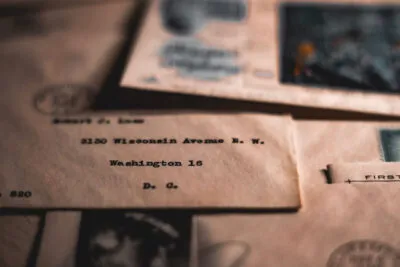- Originally Published on October 22, 2024
How to Protect Yourself From Scams on LinkedIn

Get Help Right Away.
TRANSCRIPT
Introduction
Imagine connecting with someone on LinkedIn who seems like the key to your next career move. But what if this exciting opportunity is actually leading you into a scammer’s trap?
Hi, I’m Dorrian Horsey, an attorney here at Minc Law, the nation’s leading law firm when it comes to online defamation and online harassment. I work in cybersecurity and online privacy.
You probably know that people get scammed, hacked, and extorted all over the internet. LinkedIn is one of the last places people expect these things to happen. In this video, we’ll discuss the kinds of scams to look out for and what to do about them, so you can keep yourself safe.
Why LinkedIn is Attractive to Scammers
Scammers go where the victims are, and LinkedIn, with over a billion users across more than 200 countries, is the world’s largest professional network. That also makes it an attractive hunting ground for all types of scammers.
The Perception of LinkedIn
LinkedIn is often seen as a “buttoned-up” platform. People tend to share their real names and job information, assuming others are doing the same. This trust can make users more vulnerable to scams.
Types of LinkedIn Scams
I generally categorize LinkedIn scams into two categories: professional and personal.
Professional Scams
Professional scams might involve:
- Fake recruiters: Offering a great job but asking for a finder’s fee.
- Company scams: Expressing interest in your profile but requiring you to pay for equipment.
- Fake tech support: Someone pretending to be LinkedIn tech support, trying to gain access to your account.
Personal Scams
Personal scams, often involving romance, include:
- Romance scams: A fake account posing as someone attractive, engaging in a romantic conversation, which can lead to sextortion.
- Pig butchering scams: A scammer gains your trust over time, persuading you to invest large sums of money, only to disappear with your funds.
Phishing Scams
Phishing scams can occur on LinkedIn when an account sends you a malicious link. If you click on it, your device or account security could be compromised. Phishing scams can originate on LinkedIn or other platforms, so it’s important never to click on unfamiliar links.
Protecting Yourself on LinkedIn
Start from a Place of Suspicion
When interacting with other accounts on LinkedIn, remember that you’re engaging with an account that represents a person, but you may not be directly communicating with the real person behind it.
Tips for Staying Safe
- Don’t share personal or financial information.
- Don’t click on unfamiliar links.
- Check the profile picture: Scammers often steal pictures. Run a reverse image search to check if the image has been used elsewhere.
- Watch for generic language: Scammers might use terms like “Dear Sir/Madam” or exhibit poor English skills.
- Be cautious with AI tools: In the age of AI, scammers can use fake AI-generated images and messages, making it harder to spot fakes.
Verifying the Profile
Take a look at the “About this profile” section. You can see:
- When the account was created.
- When the picture was last changed.
- If the account is verified.
These details can help you determine if the account is legitimate.
Contacting the Company
If you’re suspicious of a message from someone claiming to represent a company, reach out to that company directly, outside of LinkedIn, to verify their identity.
Ensuring Digital Health: Password Hygiene
Just like washing your hands protects your physical health, password hygiene is fundamental for protecting your digital health.
Password Best Practices
- Use strong, unique passwords.
- Keep passwords up to date.
- Use a password manager to store your passwords securely.
- Create passphrases: Choose four unique words that are easy to remember but hard for others to guess.
Two-Factor Authentication (2FA)
Two-factor authentication adds an extra layer of defense. Also, check where you’re logged into LinkedIn. If you notice any unfamiliar logins, it could mean someone has gained access to your account.
Securing Your Profile
Verify Your LinkedIn Profile
Verifying your profile on LinkedIn is different from other social platforms. It allows you to prove that you are who you say you are by providing a state-issued ID. This verification can give you and others more confidence when interacting on the platform.
Conclusion
LinkedIn is a great resource to grow your professional network and further your career. By staying alert and aware of potential scams, you can protect yourself.
If you’re facing a scam or threat to your privacy, reach out to us by calling 216-373-7706 or filling out a contact form. For more content on combating online scams, be sure to subscribe to our channel. I’m Dorrian Horsey, an attorney at Minc Law, and I’ll see you in the next video.
END OF TRANSCRIPT
This page has been peer-reviewed, fact-checked, and edited by qualified attorneys to ensure substantive accuracy and coverage.