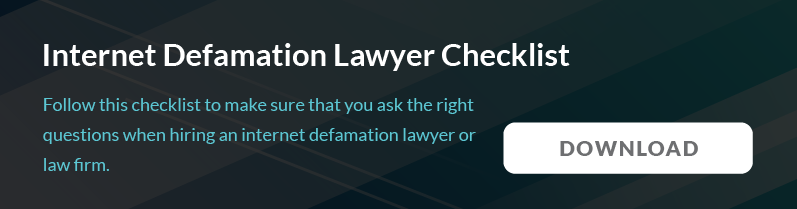- Originally Published on July 5, 2023
What to Do If You Are the Target of Twitter Impersonation
As the world becomes increasingly digital, the risk of Twitter impersonation has surged for both individuals and businesses. Unfortunately, being impersonated on Twitter poses a myriad of legal, reputational, and personal challenges.
If you are the target of Twitter impersonation, you can potentially take the following steps to safeguard your identity and reputation:
- Gather and document evidence of the impersonation account and all communications to support your claim,
- Document evidence of damages caused by the impersonation account,
- Report the account to Twitter for impersonation,
- Send a DMCA takedown notice requesting the perpetrator remove your infringing content,
- Send a cease and desist letter to the impersonator,
- Report the impersonation to the police, and
- Consult an experienced content removal attorney to explore your options for account removal.
At Minc Law, we know what it takes to effectively and efficiently respond to online impersonation and related privacy attacks on the internet. Our extensive work in this field, coupled with our understanding of the laws and procedures related to social media platforms like Twitter, enables us to identify impersonators, take the appropriate steps to stop them, and remove impersonation accounts and other damaging content.
In this detailed guide, we will explore how to handle Twitter impersonation, outlining a step-by-step approach to handle this challenge effectively.
Understanding What Constitutes Impersonation on Twitter
Impersonation on Twitter can take several different forms and for many different reasons. Whether aimed at individuals or businesses, impersonation can cause significant damage, tarnish reputations, or lead to a loss of opportunities.
What is Considered Twitter Impersonation?
Twitter impersonation involves creating a fake account or pretending to be someone else on the social media platform. This could mean using a similar name, profile picture, or handle to pose as someone else. The motivations behind the impersonation can range from fraud and harassment to parody.
Twitter has implemented policies to address impersonation, enabling users to report any suspected cases for review and potential removal.
Key Types of Twitter Impersonation We See
There are several forms of Twitter impersonation that we commonly encounter:
- Parody accounts: these are accounts crafted to mock public figures or entities, typically intended for humor. A notable example is the Devin Nunes’ Cow account, which garnered significant attention.
- Fake accounts: these accounts masquerade as an individual or entity, often with the intention of fraud. They are designed to deceive other users into thinking they are interacting with the person or organization being impersonated.
- Hijacked accounts: these are legitimate accounts that have been seized by an impersonator. This typically occurs when the original user’s login information is compromised, perhaps due to a phishing attack or a data breach.
- Catfishing: in these cases, a fictional person is created, and this fake persona is used to start a relationship with another Twitter user based on lies The impersonator may create a complex backstory and profile to appear more authentic.
- Impersonation for harassment: a fraudulent account is used to harass or intimidate someone on Twitter. This form of impersonation can cause considerable emotional distress to the targeted individual.
Why Online Impersonation is a Problem on Twitter
The issue of impersonation on Twitter can largely be attributed to three primary factors. First, the registration and account creation process on Twitter requires minimal verification. The ease of creating an account and assuming any identity paves the way for potential impersonators.
Secondly, the terms of service on Twitter are often not comprehensive or enforced vigorously enough to prevent or tackle impersonation effectively. This leads to a situation where impersonators can manipulate the platform to their advantage. Lastly, the issue is magnified due to the absence of specific laws in most states that directly address online impersonation.
Why Do People Impersonate Individuals & Businesses on Twitter?
People create fake accounts on Twitter for an array of reasons, often driven by dishonest or harmful motives:
- Impersonation: one of the most common reasons for creating a fake account is to impersonate another individual or business. This is often done to deceive followers, manipulate public perception, or cause confusion.
- Financial Scams: fake accounts may be used to extort money from followers, usually by posing as the original account owner and claiming to be in some form of distress that requires financial assistance.
- Harassment: some individuals create fake accounts as a means of harassing others online, using the anonymity of a false identity to intimidate or torment.
- Dissemination of False Information: fake accounts can be used to spread misinformation, often of a political nature, or to propagate hate speech.
- False Reviews or Complaints: impersonators may create fake accounts to leave fraudulent reviews or complaints about brands, their products, or their services, with the aim of damaging their reputation.
- Reputation Damage: an impersonator may aim to destroy an individual’s reputation, either by spreading defamatory information or by behaving inappropriately while using the person’s identity.
- Boredom: at times, individuals may engage in impersonation out of sheer boredom, with no specific malicious intent.
Major social media platforms like Twitter, along with minor ones and even dating apps, are riddled with these fraudulent accounts, making it a widespread issue across the digital landscape.
Impact of Twitter Impersonation on Individuals & Businesses
Twitter impersonation can have significant impacts on both individuals and businesses:
- Credibility Damage: impersonation can breed confusion amongst your followers, possibly harming your credibility and weakening the trust in your online persona.
- Loss of Control: when an impersonator uses a fake account to post content that you do not condone, you may find yourself losing control of your online identity and the narrative around your personal or professional life.
- Potential Legal Challenges: in situations where the impersonator uses the fake account for unlawful activities such as phishing or scams, there is a risk that you could be held responsible for their actions, leading to legal troubles.
- Personal Safety Concerns: in more severe cases, impersonation can even threaten physical safety or result in harassment, especially if the impersonator uses the fake account to threaten, intimidate, or disclose sensitive personal information about you.
- Reputation Harm: misleading or damaging information posted by the impersonator can have a lasting effect on your reputation, regardless of whether the false information is subsequently corrected or removed.
Impersonators can deceive your followers into thinking they are interacting with your business or organization. This deception allows them to endorse your products or services to people and collect their money without any plan to deliver the promised offerings. This can severely damage your reputation, decrease your follower base, and jeopardize your brand.
How to Report Impersonation on Twitter
Twitter’s Terms of Service provide guidelines for dealing with impersonation. The first step toward resolving a case of Twitter impersonation is to report the fake account to the platform.
How to Find All Impersonation Accounts of You on Twitter
Determining the full extent of impersonation can be challenging, but it is an important step in addressing the issue. It is not uncommon to learn of impersonation through word of mouth, but there are other proactive steps you should take to identify all fake accounts.
Word of Mouth
In many cases, victims of impersonation find out about the issue from a third party who has interacted with the impersonator. Be sure to follow up on any messages or calls that aim to draw your attention to possible impersonation. Any piece of information could be helpful for identifying the impersonator.
Monitoring Search Results & Platforms
Maintain a close watch on your internet search results to protect against online impersonation. Setting up a Google Alert is a free and efficient method to identify and monitor content about you on the internet. Twitter accounts are indexed in Google so searching your name as a keyword or conducting a reverse image search may be an effective way to identify impersonation accounts.
Also, conduct a thorough search and examine several pages of Google search results using distinct keywords that apply to you, your job, or your business.
Look for variants of your name and your business’s name, adding geographical locations and industry-specific terms for increased specificity. Any odd results should be flagged and reviewed.
Monitoring Google Image Results
Google’s search engine generates a substantial number of image results in addition to keyword results. So, it is important to regularly search and review Google image results. In some cases, impersonation might involve the unauthorized use of your image without any reference to your name or other identifying details.
Google’s reverse image search function will allow you to upload your photo to discover any place your image is found online. You can also use image recognition tools like PimEyes and TinEye to search for your photos. Regular reverse image searches are recommended for any photos you have posted online, including your profile and avatar images.
Gather & Document Evidence to Support Your Claim
If you are being impersonated, the first thing you should do is save all proof of suspicious behavior related to the fake account. To strengthen your claim, we suggest documenting the following evidence:
- A screenshot of the suspicious account or profile page,
- The Twitter URL of the user account,
- Posts, comments, and media on the fake profile,
- Search results showing the offensive content,
- Any communications related to or involving the fake profile.
Consider capturing screenshots of the impersonator’s profile page, tweets, and any interactions with other Twitter users. This will help you provide concrete evidence to Twitter.
Screenshots are also critical evidence that will be necessary to pursue any legal remedies and guard against the destruction of evidence in the event the impersonator deletes the account.
Keep in mind that users often delete their social media accounts when their scam is detected – and when this happens, the associated personal data is lost forever. Even a legally issued subpoena or search warrant often cannot retrieve this information.
At our firm, we use professional evidence preservation tools like VisualPing and Page Vault to record and safeguard evidence of online impersonation. Both preservation tools ensure a legitimate “chain of custody” can be established, providing a strong foundation for your case.
Document Evidence of Damages Caused by the Impersonation
It is essential to document evidence of the harm you have suffered as a result of impersonation. At Minc Law, we advise maintaining a thorough diary to detail each time you suffer a negative impact due to being impersonated.
For instance, record every occasion when you are approached by an acquaintance, family member, neighbor, colleague, employer, or customer questioning the authenticity of an online account or photo associated with you.
Documentation of such encounters could prove vital at a later stage to validate the elements of your legal claim. We also recommend documenting any mental or physical health-related issues that you may experience as a result of the impersonation.
How Can I Report Twitter Impersonation?
If you think you are being impersonated on Twitter, it is crucial to report the incident to Twitter immediately. Here are the steps to report impersonation on Twitter:
- Visit Twitter’s reporting page at https://help.twitter.com/forms/impersonation
- Pick “Someone is pretending to be me” from the list of options.
- Fill in your details. Provide your complete name, email address, and Twitter username. If you are not a Twitter user, there is an option to report the impersonation as well.
- Describe the impersonation. Give a detailed description and, if possible, include links to the impersonating accounts. Additionally, add any evidence you have collected, such as screenshots or video recordings.
- Submit your report. After filling out the form, click “submit” to forward it to Twitter for review.
Take note that reporting impersonation to Twitter does not guarantee that the impersonator’s account will be taken down. Nevertheless, Twitter takes impersonation seriously and will investigate if any of its rules have been breached. If Twitter determines that the impersonation breaches its rules, the impersonator’s account might be suspended or removed.
If you have any difficulties reporting the account, it may be worth reporting individual tweets or content.
Effective Strategies to Address Twitter Impersonation
It is important to mention that Twitter receives numerous takedown requests and reports every day. So, in cases where your report goes unanswered, having alternative strategies can be useful in combating Twitter impersonation.
Utilizing the DMCA to Send a Takedown Notice
If you find that images or media you own are being used without your consent for impersonation, one strategy you can employ is to send a Digital Millennium Copyright Act (DMCA) takedown notice to the offending account requesting that they remove the account.
In situations where any of your photographs or media are used unlawfully, you may be able to raise a copyright infringement claim.
Though it is possible to send a DMCA takedown notice without a lawyer, it is easy to make mistakes in this process. Therefore, it is recommended that you consult with an content removal or defamation removal attorney before proceeding. If you want to understand the entire process, you might find our article “How to Send a DMCA Takedown Notice” helpful.
Send a Cease & Desist Letter
A cease and desist letter is a formal communication sent to the impersonator requesting that they stop their illicit actions. This method may offer a solution to the problem without the need for legal recourse. Should the impersonator continue their actions, the cease and desist letter can prove your attempts to resolve the problem amicably.
In cases involving harassment or stalking, the situation can become complicated quickly. If the perpetrator seeks attention or reacts impulsively, a cease and desist letter might escalate their behavior.
On the other hand, the letter could act as a clear signal that you want to be left alone. Many individuals will realize that continuing the harassment is not worth the potential legal consequences. If the harassment continues despite the letter, it can serve as evidence in court.
Report the Impersonation to Police & Press Charges
If the impersonation involves unlawful activities like scams, revenge porn, or extortion attempts, it might be necessary to bring the matter to law enforcement and consider pressing criminal charges. The depth of the impersonation, its motives, and the misuse of your image and likeness could necessitate legal intervention.
Likewise, if you fear for your safety, law enforcement should be contacted.
Consult an Experienced Content Removal Attorney
If you find yourself a target of online impersonation, it is advisable to consult with an attorney well-versed in content removal to discuss the specifics of your situation and your potential concerns. This can help you understand whether there are civil remedies available in your jurisdiction and if there are specific statutes, defamation laws, privacy laws, or identity theft laws applicable to your case.
Ensure that you provide your attorney with all evidence and screenshots you have documented as this can help determine the most suitable course of action. In many cases, the viability of your claim and the legal remedies at your disposal could hinge on whether the impersonation constitutes a credible impersonation. A credible impersonation refers to a situation where others could reasonably be misled into thinking the profile is indeed operated by you.
An experienced attorney can help you determine if you are a victim of credible impersonation or “e-personation” and what remedies are available to you.
How to Prevent Being Impersonated on Twitter
Understanding how to prevent Twitter impersonation is just as important as knowing how to address it.
Privatize or Lock Down All Social Media Accounts
Securing your social media accounts is a key strategy to defend against impersonation. On a public account, your information is accessible to anyone, increasing your vulnerability to impersonators who may misuse your name and photos, leading to harm to your personal or professional reputation.
In contrast, when you opt for a private profile, your audience is limited to approved followers – restricting who can see and interact with your content. This substantially reduces the chances of impersonation, as impersonators are denied access to your posts, thwarting their ability to mimic your online presence.
Moreover, private settings grant you more control over your interaction, allowing you to block and report suspicious users or those seeking to impersonate you. This additional layer of security aids in protecting your online identity and reputation from threats.
Monitor the Internet For Content About You
Staying alert to what is being shared about you online is an important way to prevent impersonation. Use Google Alerts, which notify you when your name or any specified keyword is mentioned on the internet. This will enable you to promptly address any damaging content.
At Minc Law, we offer Digital Risk Protection (DRP) services, which provide 24/7 monitoring and alerts for online impersonation, phishing, and malware attacks. DRP uses swift cybersecurity scanning to ensure your digital safety. To learn more about our DRP services, explore our article, “Frequently Asked Questions About Digital Risk Protection.”
Also, consider using social media monitoring tools, such as Social Mention and Sprout Social. These apps track discussions and mentions related to you or your brand across various social networks. Regular searches of your name on Google and other search engines are also recommended for self-monitoring.
Protect What Personal Information You Put Online
Preserving your personal data is one way to avoid impersonation on Twitter or any other social media platform. Here are some useful strategies to consider:
- Strong, unique passwords: use different, complex passwords for each of your online accounts, and avoid using easily identifiable information like birthdays or addresses in your passwords.
- Caution with public Wi-Fi: avoid accessing sensitive data, like banking details or emails, when connected to public Wi-Fi networks, as these can be easily exploited by cybercriminals.
- Antivirus and antimalware software: regularly update and run antivirus and antimalware software on your devices to safeguard them from threats.
- Limit personal information sharing: be mindful of the personal details you share online, particularly sensitive information like your home address, phone number, and date of birth.
- Use privacy settings: modify the privacy settings on your social media accounts to control who can view your profile and posts. You might want to consider setting your accounts to private, which restricts the visibility of your personal information to the general public.
Opt-Out of People Search & Data Broker Sites
People search and data broker websites collect, compile, and disseminate personal information sourced from various platforms, including public records and social media. These details may consist of your full name, residential address, contact number, email address, and even aspects of your personal and professional life.
These sites make your information readily available to anyone performing a search, from employers to scammers, identity thieves, and individuals with malicious intent. By opting out of these sites, you can remove your personal data from their databases, minimizing the likelihood of your information being misused.
Additionally, opting out of these websites can bolster your privacy by reducing your digital footprint. The less personal data available about you online, the more difficult it will be for others to locate and target you. For more information on how to opt out of these websites, view our article on data broker websites.
We Can Help You Tackle Twitter Impersonation Head-On
We understand how overwhelming and stressful being the target of online impersonation can be for both individuals and businesses. At Minc Law, we have extensive experience navigating Twitter and other social media platforms’ reporting procedures, identifying perpetrators behind impersonation accounts, and taking down these fake profiles.
We also help online impersonation victims monitor the internet to identify subsequent fraudulent profiles and online attacks and respond in real time to mitigate the spread and damage.
★★★★★
“Dorrian was prompt, professional, understood my concerns, and acted swiftly and decisively to help solve my issue.”
Dr. Anthony P.
Dec 16, 2021
To get started with our digital risk protection services or schedule your initial no-obligation consultation with an intake specialist, please contact us by calling (216) 373-7706, speaking with a Chat representative, or filling out our online contact form.
Get Your Free Case Review
Fill out the form below, and our team will review your information to discuss the best options for your situation.
This page has been peer-reviewed, fact-checked, and edited by qualified attorneys to ensure substantive accuracy and coverage.